To crossflash the Fujitsu D3307 (LSI SAS3008 based controller) to LSI SAS9300-8i running in IT mode (HBA Mode) I created a few batch files.
Copy the attached ZIP-File contents to a FreeDOS bootable USB Stick or something similar. Everything needed is included.
Step 1 – 1.bat:
Lists the detected controller(s).
Reads the cardinfos (Serial and SAS address, required later) from controller 0 and writes them to cardinfo.txt
Step 2 – 2.bat:
Reads the original SBR and saves it to ORIGINAL.SBR.
Writes a new empty EMPTY448.SBR (448 Bytes long specific for SAS3008) to the controller.
Step 3 – 3.bat:
Clear the controller flash.
Step 4 – Reboot:
Reboot the PC to „initialize“ the empty controller, no prompts are shown in BIOS.
Step 5 – 5.bat:
Flashes the LSI release Firmware, BIOS, and EFI-BIOS to the controller.
Lists the now IT-Mode controller.
At this stage, the SAS Address will be zeroes only. In this state, the controller will be working already but a real SAS Address should be set, at least when using multiple controllers in the same system.
Step 6 – 6.bat:
Edit the 6.bat before running!
Copy the SAS Address and serial from the cardinfo.txt into 6.bat and afterward run it.
The next adapter listing should show the correct Serial and SAS-Address.
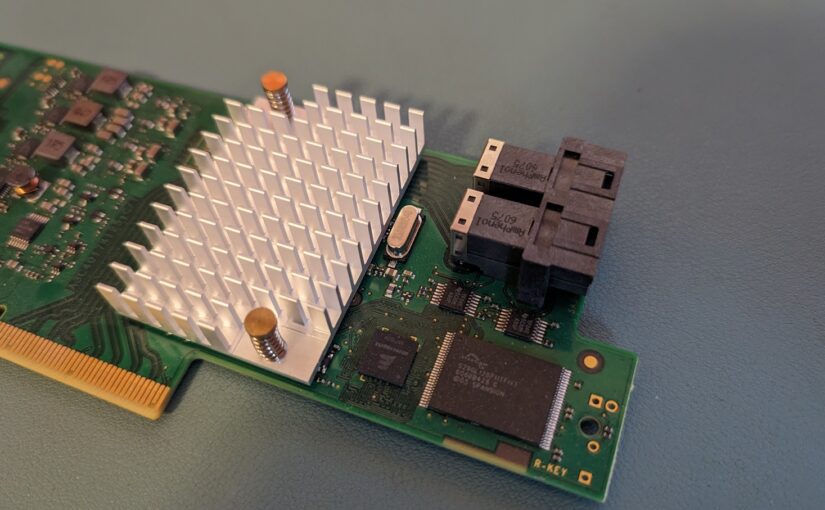
Hey it really worked! you just need to find dog4gw.exe online because it is missing.
Thank you very much!